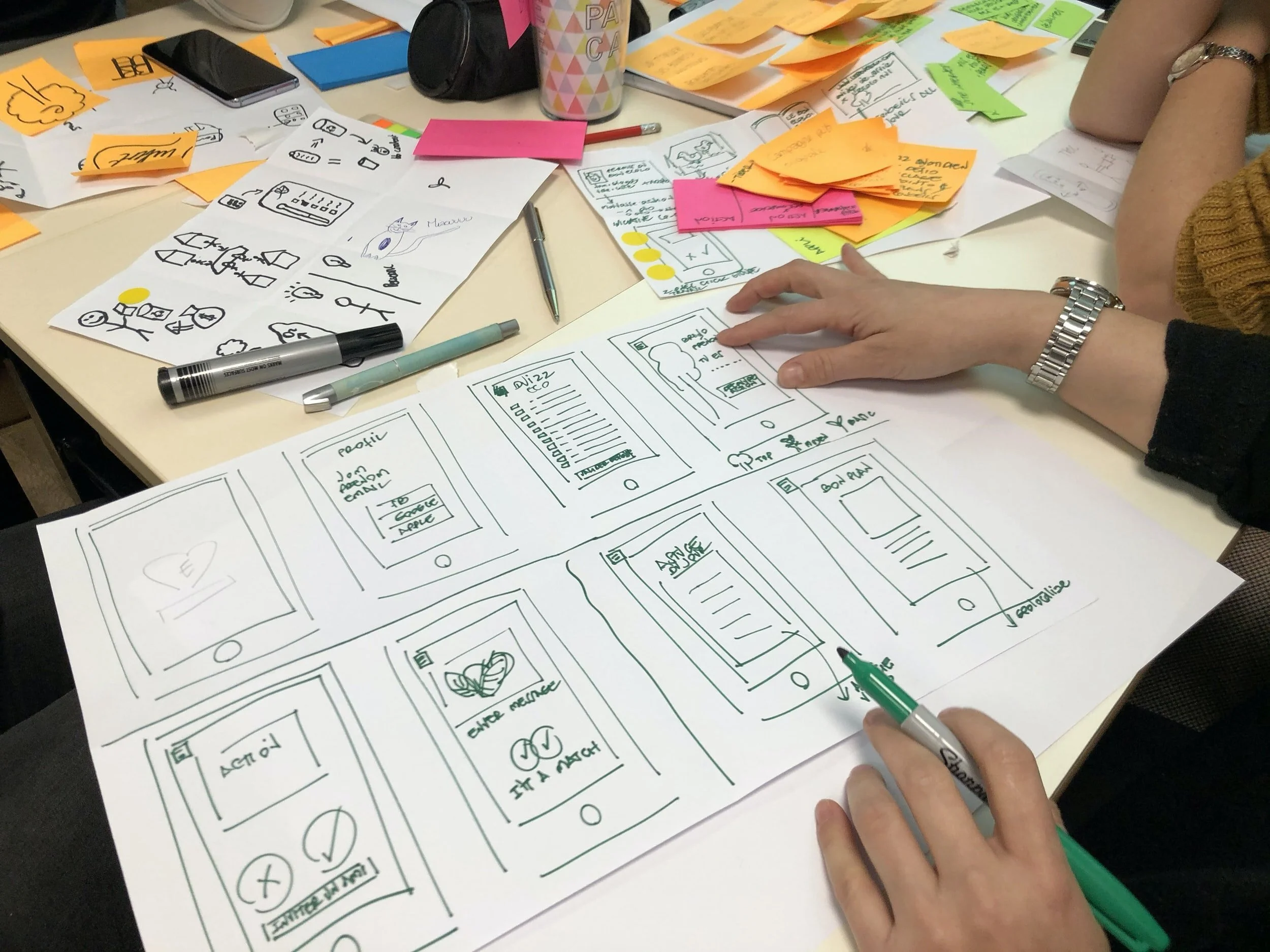Always be prepared
Like a scout, you have to always be prepared to capture a design inspiration.
My preference is to habitually have available a black pen and blank paper for quick concepting and sketching …
But sometimes the time is short and I am required to quickly get a concept out and available for discussion, so I use the other sketching platform, Illustrator.
To start all creative challenges remember to ask - who is your target audience, what are your timelines, who will be your creative team (there’s always a team no matter how small the project is) and, keep this all in mind as you start to sketch.
sketching with paper and pens/markers - quick and easy
TIP#1
As you can tell from the image below, with white rectangles and brown rectangles jogged across a black framed area, I utilize FPOs to move my ‘sketching’ along. An FPO means ‘for position only’. These are the elements which I create to place and move around enabling me to concept quickly but have a visual sense of how things are going to look.
alternative electronic sketching with Adobe Illustrator
I grab screen captures to simulate backgrounds, create colored blocks to reference areas for content, place an existing logo or the one I designed for the product. I do not worry about exact sizes, type choices, and colour particulars.
TIP#2
One very important point to make clear - DO NOT take the time to perfect. Do not waste the time on cleaning up boxes, finding exact images and worrying about cropping. Do not concern yourself with the future content you might or might not have, place a line of text, copy it multiple times and place it. It can become a note visually to what could go there.
TIP#3
Utilize existing frames. Notice how in the image below I used a screen capture of an Instagram platform ‘face’, and then placed the images from the website homepage concept, albeit modified to fit. I added in colour/blocks to unify the look and feel adhering to both the original website concept and the need to work within the constraints of the Instagram platform. When you are not able to grab a screen capture, draw a shape that resembles the device - take a look at the rounded vertical rectangle frame to the right of the Instagram screen capture. This is also a starting option.
utilizing screen captures and quick framed blocks and graphic elements
TIP#4
Another important advantage you can use when electronically sketching, put your concepts IN SITU. This means placing them ‘within their situation’ in which they will be viewed. For example, notice that I used the Instagram platform to show how the TEA client’s project would look on an Instagram app. If you do not have the time, create at least a visual that resembles the space/device. Note how I drew a black rimmed rounded rectangle to emulate the laptop screen when sketching website concepts. Another example, when showing a client a quick tight ‘sketch’ of how your posted concept looks for a bus stop then place it there. There are many available sites which allow you find photographic images of these product placements and you can then ‘insert’ your concept, logo, etc. These are called mock-ups. There are many sites available, find the one that suits your product.
et voila - a homepage comp ready for viewing
In the end these quick electronic sketches demonstrate to a client, an art director, etc. what you are trying to suggest. Then the conversation can easily continue answering - is the direction the correct one or if not what adjusting needs to happen and where. This way allows you to produce concepts quickly and easily, that is the purpose of quick sketching.
So, do not perfect each element as you sit down to sketch. Think of yourself holding a pen or pencil. You would not have the capabilities that a computer has, allowing you to check your alignments, finding the perfect image, sizing the colour block, searching for the perfect tone of the brown for the banner … sketching means quick with whatever tools you have at your disposal.
…. and a real looking cell phone instagram page
TIP#5
My advice, it’s always good to have a small notepad that could fit in a pocket and a writing device of some kind. I’m not going to depend on my cell phone to do this, to sketch, it can’t. Besides, theses days the cell phone is bigger and clunkier than a notepad!